Force.com Canvas: Salesforce1, SAML, & Apex...Oh My!
Force.com Canvas allows you to build a seamless, UI-level intergration with salesforce.com. Imagine bringing in your 3rd-party shipping information directly inside a Salesforce opportunity record and delivering your existing return processing application into your cases. Creating a single user interface for your external and Salesforce applications. With Force.com Canvas, you can leverage the power of your web app, inside the Salesforce user interface. And with the Salesforce1 Platform, you can deliver your app directly to your users' mobile devices.
In this session, you will learn about new enhancements for Force.com Canvas coming in Summer '14. You will be able to leverage Force.com Canvas from the Salesforce1 Platform from more places than ever. We have also extended support for SAML authentication, allowing you to build seamless authentication into your existing SAML supporting applications. Finally, we will detail new foundational features like Apex lifecycle classes and Record Context in the signed request, which will allow your Canvas apps to deliver more information when you need it.
We will be showing a number of code-level examples to help kick start your ideas and bring your apps directly inside of the Salesforce UI.
Key Takeaways:
::Displaying Force.com Canvas inside of Salesforce1: Mobile ::Navigation, Record Detail, Mobile Cards, Chatter Feed, Publisher
::Delivering Salesforce1 context in the Signed Request
::Leveraging SAML with Canvas to provide end-to-end authentication
::Customizing your Signed Request using the Canvas Apex Lifecycle class
::Providing record specific information in the Signed Request
Intended Audience:
::Salesforce Developers who want to see Force.com Canvas at the code level
::Salesforce Admins who want to see what is possible with Canvas
-
Catégorie








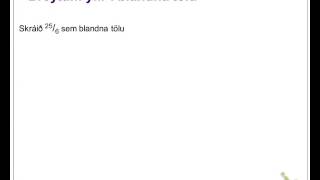


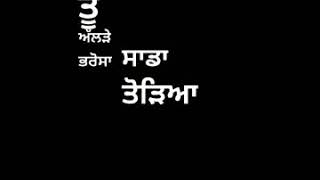








Aucun commentaire trouvé